If you are a Windows user, you have been keen to adapt the features, commands, navigation and user experiences through different versions of Windows over the years. This article will give an insight into my personal experience of Windows 11 as a user, tech and UI/UX enthusiast.
Having used the Windows Operating System since childhood, I have had the opportunity to interact with Windows 11, the latest version of the popular software by Microsoft. From my experience, I can say that Windows 11 represents a major leap forward in terms of design and functionality compared to its predecessors. While many might disagree on this, Windows 11 is the upgrade we all need.
Before my full-on interaction with it, I decided to dive into some videos on YouTube that show how the Operating System is navigated and compared to its predecessors. One of them was NobelTech by Martin Nobel. His videos show tiny to major changes Windows has done for years, from icons to wallpapers, visual settings, appearances and more. He also compares other Operating Systems like MacOS, Android and iOS.
One of the standout features of Windows 11 is its redesigned user interface, which is modern, sleek, and intuitive. Navigating through the operating system is now a much smoother and more enjoyable experience, thanks to the thoughtful design choices made by Microsoft. The Designer team had a lot of time to think and process how the user experience would be reinvented for users who wanted something different…yet similar. This needed research for a small population sample of people within Microsoft's workforce.
 |
| Windows 11 layout with the new Start menu. The Windows 11 UI is a refresh from the Metro UI in Windows 10. It is supposed to make a user feel the natural interaction with the operating system. Source: Microsoft |
Windows 11 is optimized for 2-in-1 laptops and gaming PCs. Interaction is more intuitive for laptops with touch capabilities and adapts in what current mode the device is placed; whether it is folded or in a normal setup. The navigation is smooth for touch screens, like swiping up from the taskbar to open the Start menu, swiping from the right to access the notifications panel and the control centre for quick settings and swiping from the left to access the widgets. Gaming PCs work well with Windows 11 integrated with Xbox features fused with DirectX 12 Ultimate for optimized gaming.
Another key feature that I appreciate about Windows 11 is the increased focus on productivity. The new Snap Layouts, for example, make it easier to organize and manage multiple open windows, allowing me to get more done in less time. The improved Start menu and virtual desktops are also noteworthy improvements that help me stay organized and focused on the task at hand. No more Live Tiles, just apps and recent files on the Start menu. The virtual desktops are worth the slight upgrade because you can customize each with a different background.
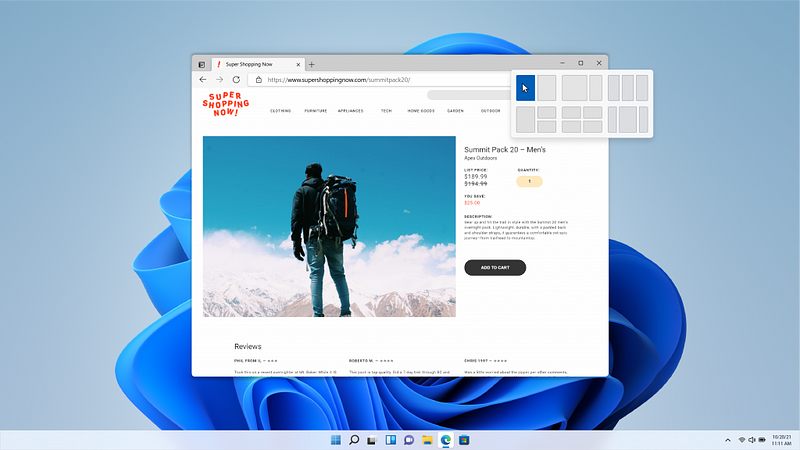 |
| Snap Layout feature that previews how you snap your windows on one screen. Source: Microsoft. |
In terms of performance, Windows 11 has been a significant improvement over its predecessor, Windows 10. The operating system is faster, more responsive, and less prone to crashes or other issues. This has made a noticeable difference in my day-to-day work and has contributed to a more enjoyable overall computing experience. This, of course, depends on what computer I have used while running Windows 11. Some work well, and others do not. This is because older CPUs that bypass hardware requirements consume a lot of power and are slow to function, which is why it is recommended to use computers with newer or recent CPU Models.
On the point of system requirements, this is what threw off a lot of Windows users and enthusiasts causing a lot of stirs and disappointments. Here is the list:
- 4GB RAM.
- 64GB or more storage.
- A Compatible 64-bit processor with 1 Gigahertz (GHz) or faster with 2 or more cores. (This includes Intel Core 8th Gen and above/AMD Ryzen 3000x series and above).
- UEFI, Secure Boot Enabled.
- TPM version 2.0.
- Graphics Card compatible with DirectX 12 or later with WDDM 2.0 driver.
- 720p HD Display and above.
Most older computers (including my 4-year-old HP 14) were incompatible with the upgrade. Devices that are not Secure Boot are very vulnerable to security threats if you are running Windows 11, whereas some devices do not have TPM 2.0 in their BIOS Settings. While those can be sorted out, the major problem is the older CPU and older GPU. Now the System Requirements seem to be bypassed by just installing manually rather than upgrading it from an existing Windows 10 OS. This was quite the turn-off for most users who have relied on Windows. The other option is to invest in a new computer with newer specs which has been a cost issue.
After interacting with the first version of Windows 11 (21H2), I felt like it needed more work on UI design and functionality and deserved feedback from loyal users. Then it got better when most of my expectations were met in Version 22H2 (2022 Update). And I have been seeing more exciting updates on the way in 2023, thanks to TechBased and PhantomOcean3. These channels document the beta versions of Windows 11 that are currently in the works used by Windows Insiders. Some of the future changes will differentiate the versions of Windows 11 by adding more consistent UI elements.
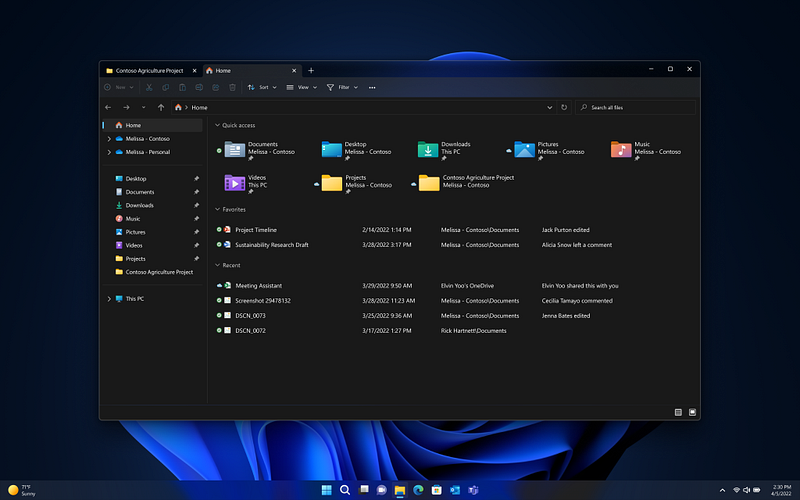 |
| Tabs in File Explorer. Windows 11 22H2 (2022 Update) Source: Microsoft. |
Overall, my interaction with Windows 11 has been extremely positive. The operating system has exceeded my expectations in terms of design, functionality, and performance, and I would highly recommend it to anyone looking for a powerful and user-friendly computing experience. Whether you are a casual user or a power user, Windows 11 has something to offer everyone.

