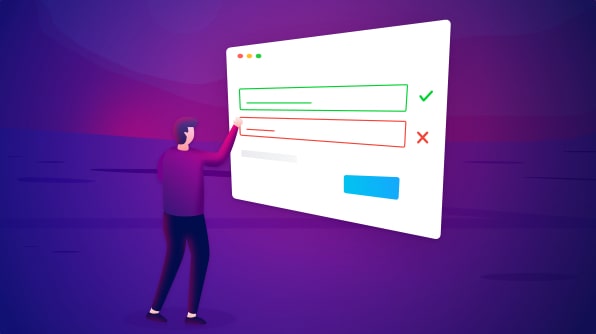Introduction
A form to the site’s front end allows users to submit information to be saved or used for a specific purpose. On the other hand, software (front-end) testing generally investigates your site's functionality before it is released, figuring out how well it does what it needs to do?
Forms are important elements/ components of the front end, otherwise, we wouldn't be using them when we do, this is why it is important to test them before they are to be used by the user. So what are the best practices for testing forms?
1) Validate Input Data
Validating input data from the user is a vital aspect of testing the front-end form. Why? Because you want to make sure that the data provided is in the right format and criteria, and does not contain any malicious code. Verify that all required fields are properly validated and error messages are displayed when necessary.
HTML and Javascript can be combined to specify the basic rules for each input field and validate the forms as well as provide feedback messages. For example, a registration form should validate email addresses to ensure they follow the correct format (e.g., example@email.com).
Additionally, testing user interactions like focus and tab navigation ensures a seamless experience. Error handling is crucial too; for instance, when a user submits a form with invalid data, the form should display clear error messages prompting corrections.
2) Cross-browser and Cross-device Testing
You want to ensure your forms look good and function well across various screen sizes, resolutions, and operating systems. This is why we need to test our forms on various devices and browsers. Various tools exist for this like BrowserStack, LambdaTest, or CrossBrowserTesting to simulate different browser and device combinations and check for any compatibility issues.
Luckily browsers provide development tools that you can use to emulate different screen sizes and devices, easing the burden of testing (except folds, like who came up with such - amazing - devices!)
3) Use Automated Testing Tools
Manual testing of front-end forms can be time-consuming and error-prone, especially if you have complex forms with many fields and scenarios. You can use automated testing tools to speed up the testing process and increase the accuracy and coverage of your tests. You can use tools like Selenium, Cypress, or Puppeteer to create and run automated tests for your front-end forms. You can also use tools like Mocha, Jest, or Jasmine to write and execute unit tests and integration tests for your form logic.
4) Accessibility and Usability Testing
Some of our website users are those with disabilities and special needs, for example, those with dyslexia. With them in mind, accessibility and usability become crucial for testing front-end forms. You want to ensure your forms are easy to use and accessible for all users. You can use tools like Axe, Lighthouse, or WAVE to check for any accessibility violations and suggestions for improvement. You can also use tools like UserTesting, Hotjar, or Optimal Workshop to collect user feedback and insights on your form design and usability.
5) Handle Errors and Exceptions
Finally, you want to test how your front-end forms handle errors and exceptions. You want to prevent any crashes, glitches, or data loss that might occur due to unexpected situations or user actions. You can use tools like Sentry, Bugsnag, or Rollbar to monitor and track any errors or exceptions that happen on your front-end forms. You can also use tools like Formik, React Hook Form, or Vue Formulate to handle form state, validation, and submission more robustly and consistently.
Conclusion
Here is a summary of some of the best practices for testing front-end forms:
- Validation Testing: Test form validation rules to ensure that they correctly validate user input and display error messages when necessary.
- Accessibility Testing: Ensure that the form is accessible to users with disabilities by testing it with screen readers and keyboard navigation.
- Cross-Browser Testing and Cross-Device Testing: Test the form across different browsers and devices to ensure consistent behaviour, functionality and appearance across various platforms, enhancing user experience.
- Security Testing: Test the form for potential security vulnerabilities, such as cross-site scripting (XSS) or SQL injection.